XPlorer (English)
Published by on Friday, September 7, 2012
Introduction
XPlorer is a substitute for the Windows Explorer, adding multi tabbed features. So it is possible to have lots of locations opened at the same time, while we can manage them in an easy and eficient way.
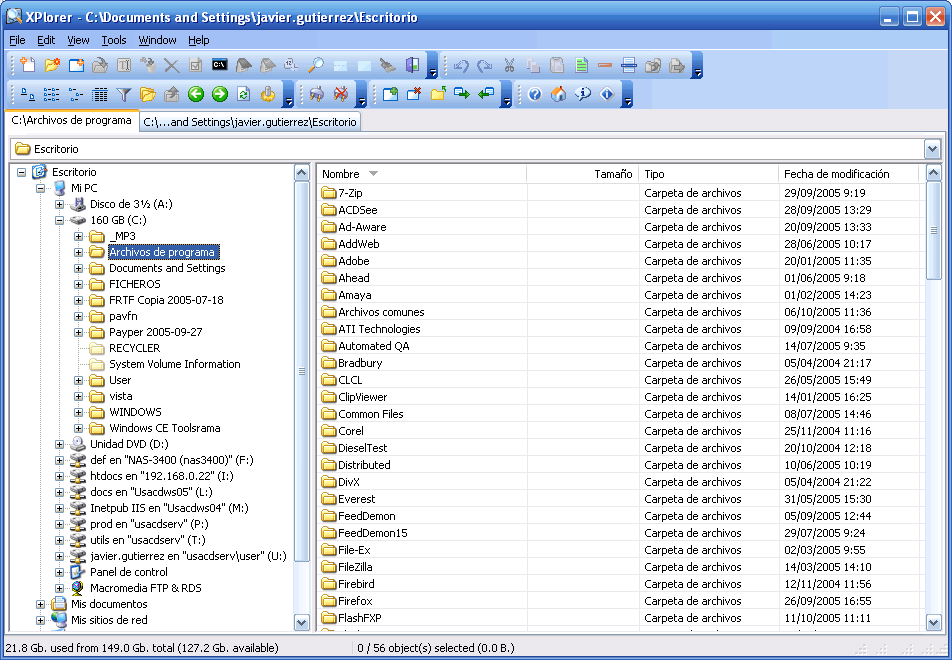
Quick facts
- True multitabbed interface with independent combo, tree and list for each tab.
- Blazing fast program execution.
- Small footprint, can be run from floppy disks, USB devices, hard disks, …
- Quick startup time.
- High productive interface, almost every command is accessible optionally by keyboard.
Key features
- Internal file viewer.
- Internal file editor.
- File toucher.
- Command prompt here feature.
- Split files in fragments.
- Join fragment files.
- Clean unneeded files.
- Select files by wildcard selection.
- Show files by filter.
License
XPlorer is totally free, both for commercial, and private usage.
Requirements
- Operating System: Windows 95, 98, ME, NT 4.0, 2000, XP, 2003 or Vista (aka Longhorn).
- 16 Mb of free memory.
- 1 Mb of disk space available.
Language
Currently XPlorer is only localized in english.
Sponsors
Download
- In ZIP format (586 Kb.): Ready to be used by uncompressing in any folder. Due to false positives reported by some antivirus that badly handles NSPack compressed programs.
- Installer (628 Kb.): Automated installer.
- Source code (190 Kb.): Borland C++ Builder 6 source code. Requires 3rd party VCL components not included. No directly compilable, requires modified Plasmatech Shell controls.
History
- 2007/04/19. Version 0.50.113 Beta: Project abandoned since some time ago. Development is stalled since Plasmatech Shell controls were not enought. Upgrading to 2.0 would require to hack the source again. Maybe when C++ Builder 2008 is ready, and supporting x64 compiles, I will be motivated again. Source code for XPlorer is available in the download section.
- 2005/12/10. Version 0.50.113 Beta: Fixed swapped themes blue and classic; upgraded to NSPack 3.5.
- 2005/11/26. Version 0.50.111 Beta: First beta release; fixed a problem while copying and pasting; other minor bugs fixed;
distributed with KZip; upgraded to NSIS 2.11; upgraded to NSPack 3.4.
- 2005/11/09. Version 0.40.109 Alpha: Running fine under Wine; changed UPack compression, with NSPack (the former is at the moment uncompatible with *NIX); fixed tabs colors under classic style; other minor problems solved.
- 2005/10/30. Version 0.40.108 Alpha: Added autorefresh preference; some settings now do not need to restart XPlorer; tested with BSPlayer 1.36.825; minor fixings.
- 2005/10/26. Version 0.40.106 Alpha: Range error hopefully fixed; Ctrl-T for new tab ala Firefox/Opera (Now Ctrl-N opens a new XPlorer's instance); speed optimizations to directory listings; close Viewer/Editor also with ESC; added allow multiple instances setting; close Viewer/Editor also with ESC; renamed Setup.exe to XPlorerSetup.exe; some other minor bugs fixed.
- 2005/10/15. Version 0.40.103 Alpha: Fixed AutoExpand treeview preference; expanded help file;
upgraded to UPack 0.36 with UPackMax.cmd.
- 2005/10/14. Version 0.40.101 Alpha: Completed and enhaced preferences dialog; improved help file; upgraded to UPack 0.35; minor optimizations; some bugs fixed.
- 2005/10/12. Version 0.40.99 Alpha: Added custom context menus; implemented View -> Go To -> Back (Alt-Left) and View -> Goto -> Forward (Alt-Right); improved startup time; upgraded to UPack 0.34; added Tools menu; tested with some shell extensions such as GMail drive; some more testing and bug fixing.
- 2005/10/07. Version 0.40.96 Alpha: Fixed bug restoring toolbars state; fixed problem while restoring tree state; added some syntax hightlight to the viewer and editor; preliminar FTP support thought View -> Go To -> Path (F8) command.
- 2005/10/01. Version 0.40.92 Alpha: Added support for opening folder throught the command line: XPlorer “C:Program Files”; reworked main toolbar; added Go To Path option (F8); expanded help file; updated installer (NSIS 2.09); improved EXE compression (WinUPack 0.33); improved ZIP compression (7-Zip 4.29).
- 2005/09/30. Version 0.40.87 Alpha: Fixed restoring saved tabs bug; fixed preferences crash; updated installer.
- 2005/09/25. Version 0.40.86 Alpha: Update compressed EXE with UPack to avoid false AV positives reported by some tools at Betanews.
- 2005/07/29. Version 0.40.85 Alpha: Lots of minor tweakings. Gearing to a 100% stable release before coding the missing features…
- 2005/07/22. Version 0.40.84 Alpha: Some testing and stability improvements.
- 2005/07/21. Version 0.40.82 Alpha: Huge speedup of selected's size calculation. Fixed some drag & drop issues. Optimized item selection. Miscellaneus tunings in order to improve USB device compatibility.
- 2005/07/20. Version 0.40.81 Alpha: Fixed some refresh issues. Automatically display sizes in Bytes, KBytes, MBytes, GBytes or TBytes. Formated all numbers according to current locale.
- 2005/07/19. Version 0.40.75 Alpha: Load tab status, and automatically restore them next time XPlorer is run. Built-in text editor. Ability to filter files shown in the list. Internal code reorganization. Upgraded to Shell Controls 1.9. Minor bug fixing.
- 2005/07/15. Version 0.40.72 Alpha: Lots of testing and bugfixing. Implemented Copy To, Move To and Touch commands.
- 2005/07/08. Version 0.40.56 Alpha: Totally rewritten. Office 2003 look&feel, improved performance, text viewer, coded status bar and toolbar, …
- 2005/02/26. Version 0.30.47 Alpha: Added Wildcard select, and Find.
- 2004/08/12. Version 0.30.38 Alpha: Windows XP/2003 support improved. Optimizations and minor bug fixing.
- 2004/08/10. Version 0.30.37 Alpha: New features and bug fixes. New installer.
- 2004/06/10. Version 0.20.35 Alpha: First public available version.
Links
- Official XPlorer's website: nikkhokkho.sourceforge.net/static.php?page=XPlorer
- Official author's website: www.javiergutierrezchamorro.com.
Roadmap
This is the preliminar planed roadmap for XPlorer:
- 0.10 Alpha (02/2004). Builds 0-21:
* Initial development branch.
- 0.20 Alpha (06/2004). Builds 22-35:
* Public release.
- 0.30 Alpha (08/2004). Builds 36-47:
* Office 2003 Look&Feel.
* Wildcard select.
* Help file.
* Installer.
- 0.40 Alpha (07/2005). Builds 47-XX:
* File viewer.
* Toolbar.
* Status bar.
* Copy To.
* Move To.
* Touch files.
* File editor.
* Filter files.
* Go To Path.
* Commandline support.
* Go Back and Go Forward.
* Preferences dialog.
- 0.50 Beta (11/2005). Builds 111-XX:
* Bug fixing, stability and performance improvements gearing Beta cycle.
* Minor new functionalities.
- 0.60 Beta (04/2006). Builds XX-XX:
* Contextual help.
* Show opened tabs under Window menu.
* Visual Studio 2005 Look&Feel.
* Big icons in toolbar.
* Port to C++ Builder 2006.
* Split files.
* Merge files.
* Clean directory.
* Shredded files.
- 0.70 Beta (06/2006). Builds XX-XX:
* Bookmarks.
* Dual panel layout.
* Autoupdate.
* Send crash exceptions.
* Electronic manual (PDF).
* Map network drive
* Disconnect network drive
* Add/Remove programs
* System properties
* Display properties
* Empty recycle bin
- 0.80 Beta (09/2006). Builds XX-XX:
* Images in list.
* Thumbnails in list.
* Improved FTP support.
* Virtual folders.
* Customize columns.
* Tip of the day.
* Plugins.
- 0.90 Beta (11/2006). Builds XX-XX:
* Stability improvements gearing for 1.00 Final.
- 1.00 (12/2006). Builds XX-XX:
* First stable release.
- 1.50 (XX/2007). Builds XX-XX:
* 64 bit Windows version.
* Multithreaded paralel file searching.
- 2.00 (XX/XXXX). Builds XX-XX:
* Drop support for Windows 95/98/ME.
* Foreign languages localization.

